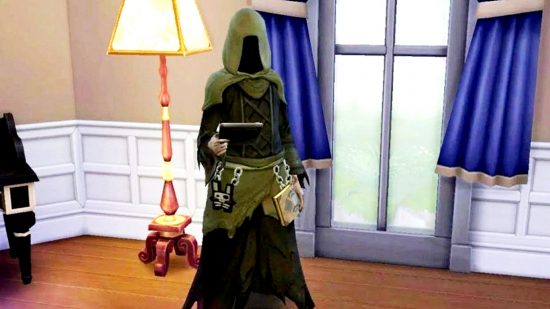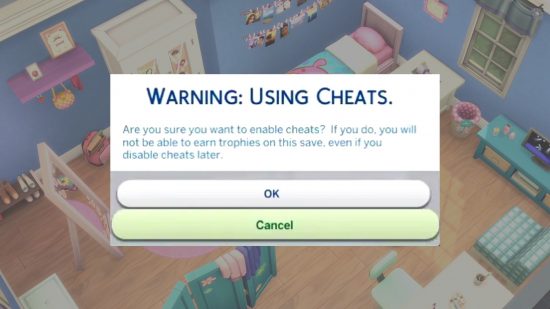What are the Sims 4 cheats on PC? Whether you’re after that all-important Sims 4 money cheat for some extra Simoleans, ways to cheat death, deliver your Sim’s needs, or even just zap a Sim from one place to another, we’ve listed heaps of handy shortcuts to make the lives of your virtual family much, much easier. In this guide, we lay them all out for you and explain how to use them.
Cheats are by no means new to The Sims 4, but if you’ve never played past entries in one of the best PC games series of all time, or worry that the cheats of previous Sims games won’t work here, then allow us to step in with a dedicated list of Sims 4 cheats. If you already know how to use cheats in the life game, scroll on for a list of all the best Sims 4 cheats, from relationship cheats (we could all use those, right?), career cheats, and the classic money cheats. If you’re new to The Sims 4 cheats though, don’t worry, we’ve got a guide on how to use them at the end.
The Sims 4 cheats PC list
Here are the Sims 4 cheats you should ever need on PC, sorted by category:
- Sims 4 money cheats
- Sims 4 satisfaction points cheat
- Sims 4 needs cheats
- Sims 4 customization cheats
- Sims 4 skill cheats
- Sims 4 relationship cheats
- Sims 4 pregnancy cheats
- Sims 4 career cheats
- Sims 4 build cheats
- Sims 4 weather cheats
- Sims 4 death cheats
- Sims 4 cheats move objects and Sims
- Sims 4 pet cheats
- Horse Ranch cheats
- Get Famous cheats
- Island Living cheats
- Discover University cheats
- Snowy Escape cheats
- Cottage Living cheats
- For Rent cheats
- Sims 4 UI cheats
- How to use Sims 4 cheats
Sims 4 money cheats
- kaching: get 1,000 simoleons.
- rosebud: get 1,000 simoleons (this is more of an easter egg, but it still works).
- motherlode: get 50,000 simoleons.
- Money [simoleons amount required]: give household an exact number of simoleons – you’ll need to type in ‘testingCheats True’ and press enter first to activate this. Then, for example, “Money 1000000”, and the total will replace your current total.
- FreeRealEstate On: makes all lots in world view free, swap ‘On’ for ‘Off’ to deactivate.
Sims 4 satisfaction points cheat
- sims.give_satisfaction_points[number of points wanted]
Sims 4 needs cheats
- cheat need > disable need decay: stops your Sims needing… anything – can be reversed by swapping ‘disable’ or ‘enable’.
- cheat need > make happy: fulfills all needs and makes Sim happy
make dirty: dirties an object, not sure why you’d want to
make clean: makes objects clean, to save your Sim from household chores.
Sims 4 customization cheats
Sims 4 skill cheats
Progress your Sims in a matter of seconds so you can quickly reach your career goals, or simply stop your Sims setting fire to the house every time they try to make supper. While you’ll find some more expansion-specific skill cheats in their appropriate sections, the basic Sims 4 skill cheat is:
- stats.set_skill_level [Skill] [#1-10]
For example, you could type ‘stats.set_skill_level Major_Fishing 10’, but naturally you can change the major skill to whatever skill you want to boost. Level 10 is the maximum level a skill can be, so set it lower than this if you don’t want to instantly max out your Sim.
Sims 4 relationship cheats
If you want to give your sim a leg up in the world of relationships, whether it’s making new friends or finding ‘the one’, then these handy Sims 4 relationship cheat codes will help you out. If only these worked in real life, wouldn’t that be something?
- add to family: want to add a random citizen to your family? This is the Sims 4 cheat for you.
- relationships.create_friends_for_sim: creates a new Sim which is already friends with your sim.
- relationship.introduce_sim_to_all_others: introduces your Sim to all neighbors in the vicinity.
- modifyrelationship [YourSimFirstName] [YourSimLastName] [TargetSimFirstName] [TargetSimLastName] X LTR_Friendship_Main: this changes the friendship value between your sim and another named sim, where ‘X’ is the value you’re adding. Can also use the minus symbol to subtract.
- modifyrelationship [YourSimFirstName] [YourSimLastName] [TargetSimFirstName] [TargetSimLastName] X LTR_Romance_Main: this changes the romance level between your sim and another named sim, where ‘X’ is the value you’re adding. Can also use the minus symbol to subtract.
Sims 4 pregnancy cheats
Get far enough in a relationship and your sim will more likely than not want to have babies. Here are some cheats that help with pregnancy:
- sims.add_buff buff_pregnancy_inlabor: make a Sim or ghost pregnant and in labor.
- sims.add_buff buff_pregnancy_trimester1: make a Sim or ghost pregnant and in their first trimester – you can cycle between the trimesters by choosing between 1,2, or 3.
- pregnancy.force_offspring_count [simID] [count]: change the count to reflect how many kids you want to have all at once.
Sims 4 career cheats
If you want to tweak your career progression you can input ‘careers.demote[name of career]’ or ‘careers.promote[name of career]’ to decide your place in the job market. You can also use these cheats if you have the Sims 4 Discover University expansion:
- careers.promote law: your Sim gains an instant promotion in their Law career. The highest rank in the Judge and Private Attorney branches are Chief of Justice and Preeminent Partner, respectively.
- careers.promote engineering: your Sim gains an instant promotion in their Engineering career. The highest rank in the Computer Engineering and Private Attorney branches are PC Prodigy and Master of Machines, respectively.
- careers.promote education: your Sim gains an instant promotion in their Education career. The highest rank in the Administrator and Professor branches are Head Chancellor and Master Educator, respectively.
Sims 4 build cheats
Again, you’ll need to enable cheat mode in the cheat console before entering these, but here are the main Sims 4 build cheats:
- bb.moveobjects on: allows you to ignore placement rules like a renegade builder.
- bb.ignoregameplayunlocksentitlement: grants access to all catalog items you would ordinarily have to unlock.
- bb.enablefreebuild: allows you to build on restricted lots, so if you want to tear down a key building in your town, you’re completely free to do so.
Sims 4 weather cheats
The Seasons expansion is undoubtedly one of the best Sims 4 expansion packs as it offers massive gameplay changes to the entire game. Use these Sims 4 weather cheats to have complete control over the weather:
- seasons.set_season [#]: 0 = summer, 1 = fall, 2 = winter, 3 = spring.
- weather.start_weather_event weather_cloudy_cool: set the weather to cloudy and cool.
- weather.start_weather_event weather_cloudy_warm: set the weather to cloudy and warm.
- weather.start_weather_event weather_heatwave: cause a heatwave (set weather to dangerously hot).
- weather.start_weather_event weather_rain_heavy_warm: set the weather to heavy rain while warm.
- weather.start_weather_event weather_rain_light_cool: set the weather to light rain while cool.
- weather.start_weather_event weather_rain_storm_cold: cause a thunderstorm.
- weather.start_weather_event weather_snow_heavy_freezing: set the weather to heavy snow and freezing.
- weather.start_weather_event weather_snow_light_freezing: set the weather to light snow while freezing.
- weather.start_weather_event weather_snow_thundersnow: cause a thunderstorm while it snows.
- weather.start_weather_event weather_sunny_burning: set the weather to sunny and dangerously hot.
- weather.start_weather_event weather_sunny_cool: set the weather to sunny and cool.
- weather.start_weather_event weather_sunny_freezing: set the weather to sunny and freezing.
- weather.start_weather_event weather_sunny_warm: set the weather to sunny and warm.
- weather.start_weather_event weather_sunshower_hot – set the weather to rain while hot.
Sims 4 death cheats
Death is inevitable for Sims just as much as it is for us in the real world, but luckily for sims there are cheats that can help with that:
- death.toggle true: save a Sim from death forever, reverse by switching ‘true’ to ‘false’.
- sims.add_buff buff_death_electrocution_warning: cause death while using an electric item.
- sims.add_buff buff_death_elderexhaustion_warning: cause death after exercising.
- sims.add_buff buff_mortified: cause death by embarrassment.
- sims.add_buff buff_motives_hunger_starving: you guessed it, death by malnutrition.
- sims.add_buff Ghostly: temporarily turn your Sim into a ghost.
Sims 4 trait and stat cheats
There are also a ton of cheats in The Sims 4 that can tweak and alter various stats that your Sim may have. Please note that many of these will require specific expansions:
Sims 4 cheats to move objects and Sims
- Shift + Click anywhere on the ground: this will give you the option to instantly teleport your Sim, which means no more waiting for your character to able their way to the carpool.
Sims 4 pet cheats
The Sims 4 Cats & Dogs expansion adds veterinarian as a career path, allows players to build their own vet clinic, and introduces pets to the game. Be sure to type testingcheats true into the console before using any of these cheats, otherwise these commands won’t work.
- stats.set_skill_level skill_dog [#]: maxes out your pet training skill (five is the maximum).
- stats.set_skill_level major_vet [#]: maxes out your vet skill (ten is the maximum).
- traits.equip_trait attraction: The animal affection perk makes relationships with pets begin at a higher level than usual.
- modifyrelationship [YourSimFirstName] [YourSimLastName] [TargetPetFirstName] [TargetPetLastName] X LTR_SimtoPet_Friendship_Main Replace X with the value to change the friendship level between a Sim and a pet.
Horse Ranch cheats
You can use cheats in the official Horse Ranch expansion pack to quickly give your Sim a personality trait.
- traits.equip_trait trait_HorseLover
- traits.equip_trait trait_isRanchHand
- traits.equip_trait trait_MasterTrainer
- traits.remove_trait trait_HorseLover
- traits.remove_trait trait_isRanchHand
- traits.remove_trait trait_MasterTrainer
Get Famous cheats
- stats.set_skill_level Major_Acting [#]: set your acting skill level (ten is the maximum) (Get Famous expansion).
- stats.set_skill_level Minor_Media [#]: set your media production skill level (five is the maximum) (Get Famous expansion).
- famepoints [#]: give your Sim some fame points (Get Famous expansion).
- traits.equip_trait UnstoppableFame: the unstoppable fame trait stops your Sim from ever having their fame decay. Your Sim will also never react poorly to paparazzi (Get Famous expansion).
- traits.equip_trait WorldRenownedActor: the world renowned actor trait stops your Sim from ever failing an acting action (Get Famous expansion).
- careers.promote Actor: your Sim gains an instant promotion in their acting career (Get Famous expansion).
- careers.promote DramaClub: your Sim gains an instant promotion in their Drama Club career (Get Famous expansion).
Island Living cheats
While these can be complex to input, there are heaps of Sims 4 cheats for the recent Island Living DLC, allowing you to change your tan and even turn your Sim into a mermaid. Here are some of our favorites – you’ll need to use Ctrl + Shift + C and put the code into the console to activate most of these.
- traits.equip_trait trait_OccultMermaid: turn your Sim into a merperson.
- volcanic_eruption small: small lava bombs fall out of the sky on your lot (provided you have a lot of the ‘volcanic activity’ trait on your land).
- volcanic_eruption large: large lava bombs fall out of the sky on your lot (provided you have a lot of the ‘volcanic activity’ trait on your land).
- [Shift + Click] and select from a series of tan options without having to actually lie out in the sun.
- traits.equip_trait trait_BeachBum_LaidBack: gives your Sim the Laid Back trait, making it impossible to become tense.
- traits.equip_trait trait_Hidden_IslandAncestor_Elemental: gives the Sulani Mana trait, improving quality of plants and allowing you to summon Volcanic Bombs.
- traits.equip_trait trait_NaturalSpeaker: grants the Natural Speaker trait that makes your success with grant applications more successful and makes enthusing other Sims easier.
- traits.equip_trait trait_FriendOfTheSea: gives your Sim the Master of the Sea trait, so you can swim around the sea faster and befriend dolphins with ease.
Discover University cheats
- stats.set_skill_level major_researchdebate: maxes out your research and debate skill (ten is the maximum) (Discover University expansion).
- stats.set_skill_level major_robotics: maxes out your robotics skill (ten is the maximum) (Discover University expansion).
- Loot.Apply_To_Sim Loot_Organization_JoinOrQuit_Robotics <SimID>: enables you join a university.
- careers.promote careers_Adult_Education: grants your Sim a promotion in Education.
- careers.promote careers_Adult_Law: grants your Sim a promotion in Law.
- careers.promote careers_Adult_Engineer: grants your sim a promotion in Engineering.
- Stats.Set_Stat RankedStatistic_CollegeOrganization_Progress_Robotics 1: promotes you from level one to level two in robotics club.
- careers.promote careers_Volunteer_SoccerTeam – grants your Sim a promotion as a volunteer in the Soccer Team.
- careers.promote career_Volunteer_E-Sports – grants your sim a promotion as a volunteer in E-sports.
Snowy Escape cheats
- stats.set_skill_level major_skiing 10: set your skiing skill level (ten is the maximum) (Snowy Escape expansion).
- stats.set_skill_level major_rockclimbing 10: set your rock climbing skill level (ten is the maximum) (Snowy Escape expansion).
- stats.set_skill_level major_snowboarding 10: set your snowboarding skill level (ten is the maximum) (Snowy Escape expansion).
Cottage Living cheats
- stats.setgskillglevel SkillgCrossStitch 5: sets your cross stitch skill to maximum (five) (Cottage Living expansion).
- traits.equip_trait trait_LactoseIntolerant: gives your sim the Lactose Intolerant trait (Cottage Living expansion).
- traits.equip_trait trait_AnimalEnthusiast: gives your sim the Animal Enthusiast trait (Cottage Living expansion).
- traits.equip_trait trait_Nature_Country: gives your sim the Nature Conversationalist trait (Cottage Living expansion).
After enabling ‘testingCheats True’, you can shift-click livestock to bring up a menu allowing you to:
- Unlock all animal homes
- Cheat relationship
- Get all animal clothes
- Buy animal clothing
- Create wool inventory
- Create all feed recipes
- Cheat outcomes
You can also spawn animals by shift-clicking on the ground, an animal shed, or a chicken coop. When shift-clicking on a chicken coop, you can spawn rare eggs.
Shift-clicking on a Wild Bird Home allows you to control wild birds or discover their gift preferences, and shift-clicking on a fridge allows you to unlock all animal treat recipes – these can also be spawned in your inventory. To spawn colored rabbits, shift-click on the Wild Rabbit Home and click ‘create rabbit in home’. The color of the rabbit will be random. You can shift-click on sims to kill them with a vicious killer rabbit.
The Sims 4: For Rent cheats
So far, the only cheats in the For Rent landlords expansion pack are the cheats for turning the rental cap off and back on. The rental cap in the base game is six units per lot, but the following cheat allows you to have as many as you’d like:
- bb.increaserentalunitcap off: Toggles the rental cap off.
- bb.increaserentalunitcap on: Turns the rental cap back on.
Sims 4 UI cheats
There aren’t any cheats for changing the UI, however, what you might be interested in instead is a Sims 4 mod called UI cheats extension. In essence, it’s a mod designed to make deploying cheats easier.
It doesn’t add any new cheats, but it replaces the need to open the command console and manually type in the cheats you want. It’s a pretty sweet quality-of-life mod, if you find yourself needing to use a lot of cheats.
How to use The Sims 4 cheats
To use The Sims 4 cheats, open up the Sims 4 cheat console by pressing Ctrl + Shift + C. Enter the text from your chosen cheat below into the text box, then press ‘Done’.
You may then see a pop-up that asks you to confirm you are happy to use cheats. You know, it’s just making extra sure you’re happy breaking rules. Don’t forget that enabling cheats prevents you from earning achievements in that save.
And there you have it, a list of useful Sims 4 cheats to help you manipulate your tiny little virtual people in ways you’d never thought possible. We’ve got a list of games like Sims if you need more to scratch that simulation game itch ahead of any The Sims 5 release date window. Hopefully, our cheat sheet helps you speed things up a bit in your latest save.
Additional contributions from Jordan Forward.