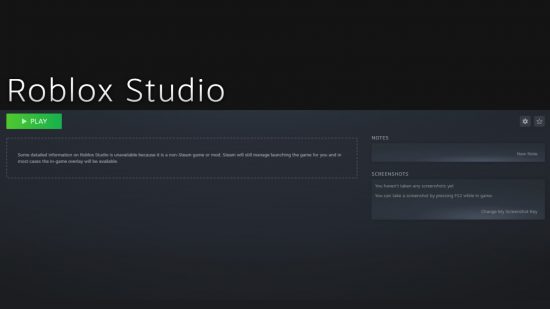Is Roblox on Steam? Roblox continues to be one of the most popular experiences on the internet, as creators and players come together in one platform to enjoy each other’s work. But with the most popular gameplay experiences available on Steam, can you add this game platform itself to your Steam library?
Whether you’re new to Roblox or have been playing and creating for years, there’s no hiding from the fact that it’s one of the most beloved platforms around. Offering new creators the ability to put their ideas out to thousands of players, and giving players the chance to try new experiences for free, there really is no reason not to give it a try. But if you’re wondering, “Is Roblox safe?“, you might also want to know if you can download it via your trusted Steam libray.
Is Roblox on Steam?
No, Roblox is not on Steam. Roblox itself is already a game library, featuring all of the games that people have created within Roblox Studio.
To access those Roblox games and experiences, you must have Roblox Player, a standalone game platform, installed. From here, there are hundreds of great games at your disposal, from horror games and obstacle courses to life sims and racing games.
If you wish to create your own Roblox game, you must have Roblox Studio installed. The incredibly user-friendly program gives you a tour around the controls before letting you loose to make your own games.
How to add Roblox to your Steam library
While some non-Steam games can be added to your Steam library, Roblox Player cannot. If you add Roblox Player to your Steam library via the ‘Add Non-Steam Game’ feature, it will appear in your library, but will not open. Strangely, the same cannot be said for Roblox Studio. If you are a creator, you can open Roblox Studio via your Steam library. If you wish to add Roblox Studio to your Steam library:
- Ensure Roblox Studio is installed on your PC.
- Open Steam and click ‘Add Non-Steam Game’ in the bottom right-hand corner.
- Select Roblox Studio in the list of apps and click ‘Add Selected Programs’.
- Roblox Studio now appears in your library, and can be launched from here.
Roblox Studio is compatible with the Steam overlay, and you can bring this up in-game by pressing Tab and Shift.
So, whether you’re a creator or a player, you have your answer to whether Roblox is available on Steam. Either way, if you’re looking for more Steam-accessible games, we’ve got a great list of the best free Steam games you can download and try with nothing to lose. While you’re looking for something new, you should also see which of the best Roblox games you have yet to play.