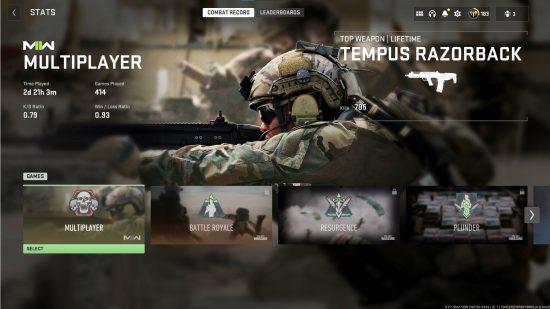Can you see your MW3 stats and KD ratio? Let’s face it, the first thing we want to see at the end of every match is our kill-death ratio or whether we topped the team. But since that number only applies to that match, it’s only natural that we might want to check our overall stats as well.
You might have a bad game, have the wrong Modern Warfare 3 loadout equipped, or just not be in the right frame of mind, we’ve all been there, but how much has that bad match affected your overall Modern Warfare 3 stats? It’s an important question, particularly if you need to lord your impressive Modern Warfare 3 stats over your friends in the multiplayer game, so here’s how to find your KD and win/loss ratios in-game.
How to check your MW3 stats
We don’t know if you can check your MW3 stats until the multiplayer mode is released on November 10, 2023, but we assume you are able to check them from the main menu, just like you can for Modern Warfare 2 and Warzone as they’re all in the same place. To check your stats:
- Click the menu button (six dots) in the top right-hand corner of the Call of Duty launcher.
- Click on the ‘Stats’ button.
- Scroll to the game or mode for which you wish to see your stats.
This should be where Modern Warfare 3 stats appear, alongside other games and modes, but we’ll confirm when it goes live. And, please, ignore our shameful statistics above.
As we await the Modern Warfare 3 release date, make sure you’re familiar with the MW3 maps coming to multiplayer – if you’ve played the series before, there’s some you’re sure to know already. Once the full game is here, you’ll be able to keep an eye on those all important MW3 stats, so keep yourself busy with Modern Warfare 2 or MW3 early access until then.