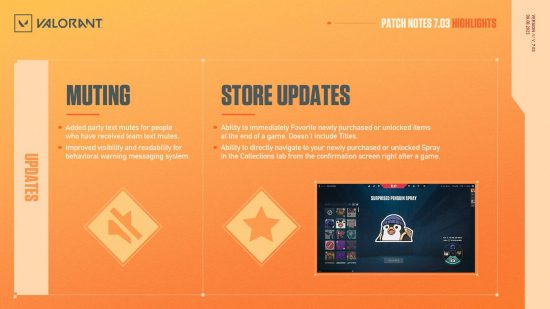The Valorant 7.03 patch notes have arrived, but thankfully they’re relatively slim and focus more on the FPS game‘s behind-the-scenes disciplinary systems. There are a few changes to the in-game store as well, but the highlight of this patch is that you can now mute toxic Valorant players in even more ways than before.
As Riot continues to crack down on toxic players, we’ve seen a few more updates to the mute system. Now, if someone has received a team text mute, you can mute their party messages, too, meaning you won’t have to deal with that one really, really competitive friend who just went 1/13/0.
In a more exciting change, though, when you unlock a cute little battle pass gun buddy or pick up a new skin bundle, you can now favorite them immediately from the confirmation screen to save you some back and forth. A similar thing now happens with sprays, only you’ll be able to zip straight over to the collections tab.
Valorant 7.03 patch notes
Below are the full patch notes for the Valorant 7.03 update, courtesy of Riot Games.
General Updates
- We have restructured the rendering system with the goal of making the system more maintainable in the future.
Play Behavior Updates
- We added party text mutes for people who have received team text mute
- We added formatting changes to our behavioral warning messaging system in order to improve visibility and readability.
Store Updates
Favoriting After Purchase and End-0f-Game Unlock
- After purchasing or unlocking Battlepass or event pass items at the end of a game, you will now have the ability to immediately Favorite your newly purchased/unlocked weapon or accessory item (titles not included) on the confirmation screen.
Navigation to Sprays Collection
- After purchasing or unlocking a Battlepass or event pass Spray at the end of a game, you will now be able to directly navigate to that newly acquired Spray in the Collections tab from the confirmation screen.
Bug Fixes
- Fixed a bug where a white line appeared on Player Portraits when an Ultimate was used.
- Fixed an issue where a shield’s number value appears red in the shop upon damage and then when buying it back again.
- Fixed a font issue where Greek Tonos was not rendering for Account Names.
- Fixed a bug where VOIP Ducks Flavor VO (a setting that, when turned on, makes in-game sounds slightly lower in order to prioritize party/team comms) was not functioning as intended.
- Fixed a bug in the Esports Hub that was causing the Schedule to show incorrect Time/Days due to UTC time conversion.
If you have a whole lot of Valorant skins in your rotation but are looking to pick up even more, we have a full rundown of when we expect the next Valorant Night Market to drop – hopefully you’ll be able to pick up something cool (all I want is the Soulstrife scythe, okay)? While you’re here, we’ve also got a list of all the Valorant crosshair codes to pick from.