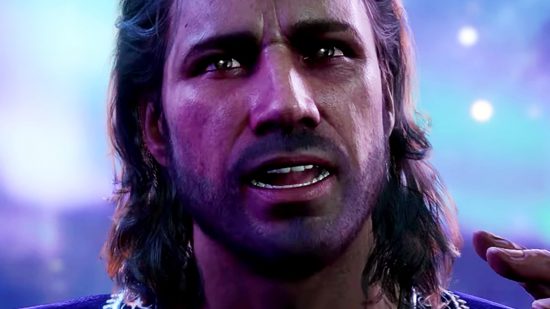The Baldur’s Gate 3 menus are pretty good for the most part, but with so many options at your fingertips with every turn and each roll of the dice, it can be easy to get a little overwhelmed. Fortunately, help is at hand courtesy of a new Baldur’s Gate 3 mod that will slot nicely into any rotation, giving your contextual menu a welcome spruce up, and helping you navigate it more quickly as a nice little bonus. If you’re still playing Larian Studio’s Dungeons and Dragons epic, you’ll definitely want to snag this handy addition.
This Baldur’s Gate 3 better context menu mod comes from creator ‘Caites,’ who has put together several of the most useful user interface tweaks we’ve seen for the RPG game. It reworks one of the most used menus in the game – the context menu that appears when you right-click on basically any object or character. It’s a simple but slick overhaul that fast earns its place among the best Baldur’s Gate 3 mods.
With over 35 additional icons added for contextual actions, each taken from existing assets or hand-crafted to match the feel of BG3’s menus, that long list of pure text is now much more easily legible. If you’re someone that finds themselves often clicking on the wrong option and accidentally drinking a potion you meant to send to a party member, or tossing something you were just trying to add to your wares for selling, this should make your life much smoother.
The window itself has been cleaned up, and Caites says it should animate faster than the original, so you’ll actually find things a little snappier than before as well. It also includes controller support, if you prefer to play with a pad rather than mouse and keyboard. You can even use it in multiplayer, although all players taking part will need the mod installed.
If you want to grab the Baldur’s Gate 3 better context menu mod, you can do so right here, where you’ll also find instructions to install it. There are two versions: ‘lite’ only adds icons to the most popular icons, while ‘full’ adds them for “most if not all available actions,” so choose whichever you prefer.
As someone who uses the contextual menu constantly but even to this day finds myself stopping to parse it a lot of the time – the options there change based on what you’re selecting, after all – this is a real godsend. No longer should I find myself accidentally misclicking an option based on its menu position because I didn’t read it correctly. Thanks once again, Caites.
We’ve rounded up the best Baldur’s Gate 3 builds if you’re looking to change up your loadout and aren’t sure what to go for. We’ve also laid out the nitty-gritty details on how Baldur’s Gate 3 crafting works, which you should be sure to study if you want to make the most of one of BG3’s most handy features.