Leverless, all-button controllers, or hitboxes – whatever you want to call them – are the latest trend in fighting controllers, and the Razer Kitsune is the first officially licensed device of its kind to hit the market. Arcade sticks have always been synonymous with fighting games, but there’s been a silent revolution occurring over the past decade as more players continue to make the switch over to all-button options.
Before the launch of the Razer Kitsune, it was very difficult to get your hands on a PC controller like this. I purchased the One-Zero, my first all-button controller, from a custom arcade enclosure designer in the UK back in 2019. Even now, it’s difficult to purchase a leverless fight stick device without jumping through all manner of hoops regarding import fees and taxes.
Coming in at $299.99 / £299.99, the Razer Kitsune isn’t the cheapest all-button controller you can find online, but in some instances, it might be the only one you can purchase easily. Razer has learned from the history of other all-button controllers to create something that’s both desirable and in many ways, completely unique.
Get gaming gear for less ☞ Our free money-saving tool finds discounts for you at over 40,000 online retailers. Try PCGamesN Deal Finder now.
Razer Kitsune specs
| Compatibility | PS5 or PC (Windows) |
| Connection | USB-C |
| Switches | Razer Low-Profile Linear Optical (Reds) |
| Weight | 800g |
| Dimensions (mm) | 296 x 210 x 19.2 (W x D x H) |
Razer Kitsune design
The Razer Kitsune stands out from the competition with its premium build and highly portable design. All-button controllers have been a fairly niche product for the past decade, with most being created using custom-made panels to add onto pre-existing arcade sticks. Arcade sticks are typically bulky devices as they need a lot of space to house a joystick, 30mm buttons, and a PCB packed with wires to connect everything together.

While some manufacturers like Nacon have discovered ways of utilizing this space effectively, such as in its Daija arcade stick, the Kitsune has been built like a keyboard, a market Razer knows extremely well. Using their expertise in this area, the Kitsune takes on a slim design. However, this doesn’t compromise functionality and provides users with a device that they can easily store away, which is an essential feature for tournament-level players.
This design is only possible by removing the joystick, which is ordinarily the defining feature of any arcade stick. There’s nothing inherently wrong with arcade sticks, but the joystick has always been the biggest stumbling block for most people. There’s a surprisingly high learning curve to truly mastering the arcade stick, and even once you get the hang of it, the stick feels suboptimal compared to other devices. The joystick has a lot of room for error and requires precision from the user, whereas the margin for error on an all-button controller is significantly lower.

The stock Razer Kitsune’s design is fairly boring, sporting the traditional all-button controller layout on a flat black aluminum top plate. There are variations of the Kitsune available, including a Cammy and Chun-Li design which look a lot nicer, but they also cost slightly more too, coming in at $329.99 / £329.99. It’s worth pointing out that the aluminum top plate is a fingerprint magnet, so you’re going to make the device grubby very quickly. It’s nothing a quick wipe from a cleaning cloth can’t fix, but you shouldn’t see this on either of the Street Fighter 6 Kitsunes.

Fortunately, Razer is selling vinyl skins for the Kitsune, though this service is only available in America right now. The skins cost $29.99 and while they appear to be fairly generic designs, they’re still nicer than looking at a blank top plate. Razer has confirmed it’s working with publishers to bring skins based on upcoming fighting game IPs. With any luck, Kitsune users might be able to purchase the Street Fighter 6 designs in the future, or potentially Tekken 8 skins if Bandai Namco works with Razer.
There’s a strip of RGB lighting surrounding the device which can be controlled without the use of any software, but don’t expect the level of lighting customization you might see on a Razer keyboard. Considering Razer’s pedigree when it comes to creating light shows on its PC peripherals, RGB lighting on the face buttons wouldn’t have gone amiss here. Judging by the competition’s all-button controllers, we know it’s possible to include button RGB without making any sacrifices to the device’s weight or the actuation point of the buttons.

Razer Kitsune Features
If you haven’t had a chance to use an all-button controller before, the main difference between it and an arcade stick is that the movement inputs have been replaced with four buttons. Unlike a D-Pad, the movement buttons have been split into three on the left side of the controller, and one at the bottom. The three buttons on the left represent Left, Down, and Right, with the final bottom button representing Up.
Joysticks are tricky to use because there’s so much room to make mistakes, whereas this layout minimizes errors by removing variables. For example, it’s extremely common for new players to perform a quarter-circle forward motion and end up with a jump input. This is possible because the joystick gives you the freedom to move into the zones where your character will jump. However, this cannot happen on an all-button controller.

The key downside is that this layout has a significant learning curve. That said, keyboard and mouse users might find it easier to transition over to a controller like this than learn from scratch on a fight stick. Think of your movement buttons as WASD, except Jump which is usually on your Space Bar becomes Up instead.
The Kitsune uses Razer’s “silent” hot-swappable red switches, the same kind used in their Deathstalker V2 keyboards. This switch works perfectly in an all-button controller thanks to its fast actuation time and low profile. It’s debatable whether these switches can be considered truly “silent” as they do make some noise during gameplay, but it’s certainly quieter than the sound of stock Sanwa buttons.
Razer hasn’t gone into detail about the hot-swappable switches in the Kitsune, but this functionality is available for you keyboard enthusiasts out there. It’s great to know that if any of the switches start to experience any issues, you can easily replace them if you need to. There have already been reports of players swapping out the stock switches for Kailh ones, so you don’t have to stick with Razer if you have a preference.

The buttons on every variation of the Kitsune feature black caps, but this color scheme doesn’t suit every design. To improve the level of customizability on offer, Razer should sell different colored button caps to match the skin of your Kitsune. This seems highly unlikely to happen, considering these button caps only appear on the Kitsune, but this is the type of customizability arcade stick users have grown accustomed to over the years.
Flipping over the device, the Kitsune features a rubber grip layer to keep it anchored to your lap or desk. There’s also a cable security clasp which has been largely useless in my testing. It’s supposed to keep the cable firmly in place and stop you from disconnecting your Kitsune in the middle of a match, but if you were pulling the cable with that much force, you’d have a better chance of knocking over the PS5 during a tournament.
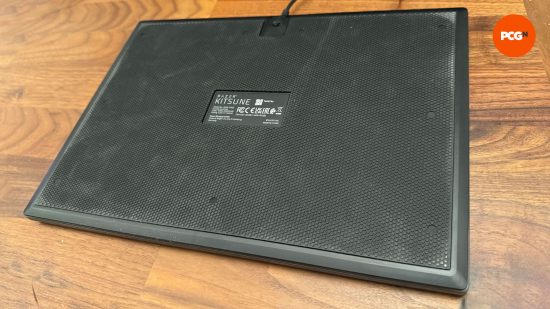
Razer Kitsune Performance
Another big change from standard all-button controllers is the move from 24mm buttons to Razer’s linear optical switches. There used to be a time when the idea of using anything other than Sanwa or Seimitsu buttons would seem sacrilegious, but the fighting game community has embraced the strengths of keyboard switches. Keyboard switches give the user options when it comes to picking switch feel, actuation point, and more.
Within a few minutes of playing with the Kitsune, it’s apparent that Razer’s red switches are a clear upgrade compared to Sanwa buttons. Every action feels faster to perform, and Razer has the testing data to show that it’s not a placebo effect. Sure, the data does show that the differences are slight, but when it comes to esports games, competitors will take any advantage they can get.

The Kitsune is the first all-button controller to be officially licensed for PlayStation 5, and as a result, it sports the DualSense’s Touchpad, in addition to the Option and Share buttons. We’re also pleased to see the L3 and R3 buttons easily accessible on the front of the device, perfect for training mode sessions. Finally, you have a PC to PS5 switch, but if you’re playing on Steam it doesn’t matter which option you select. Don’t worry about accidentally pressing any of these buttons during a fight, there’s a Tournament Lock switch to disable all of these actions while engaged.
The Kitsune comes with a braided 3m long Type C to Type A USB cable, but you can use any cable you have lying around. The USB-C port is a welcome addition, especially for PC users who also use a similar type of cable for their keyboards. This makes playing fighting games a breeze at home, and it means you don’t have to do awkward cable wrapping after playing your match in a tournament.

One area that Razer hasn’t addressed much publicly is the SOCD (Simultaneous Opposing Cardinal Directions) cleaner in the Razer Kitsune. This is a feature built into hardware and software to stop players from being able to press opposite inputs simultaneously. Capcom updated its rules to the Capcom Pro Tour in March 2023, stating that Down + Up now must negate both inputs rather than giving priority to the last input. In an instant, Capcom changed the way players have been using all-button controllers for the past decade.
The Razer Kitsune supports Capcom’s SOCD cleaner requirements, making it legal for any Street Fighter 6 tournament, but Razer should offer multiple SOCD options. All-button controllers aren’t just used for fighting games, so it seems unfair that this rule is forced onto users who have no intention of ever playing Street Fighter 6. Also, if you’re someone who spent the past decade using the old SOCD rules, the Razer Kitsune doesn’t offer you any way to relive this experience.
I find it strange that the Razer Kitsune doesn’t utilize the Razer Synapse software at all as it seems like a no-brainer for this type of device. I understand why Razer has made it so users don’t have to rely on software, but, in addition to the SOCD cleaning options, it would’ve been nice to have the ability to create different profiles depending on the game you’re playing. Not every game features standardized button layouts, so this is where individual game profiles would’ve been useful.
Razer Kitsune Price
At $299.99 / £299.99, the Razer Kitsune is on the higher end when it comes to all-button controllers, but it’s currently the only option available for an officially licensed all-button controller. While there are plenty of options on the market in the form of the Snack Box Micro or the Hit Box, none of these alternatives are officially licensed meaning there’s no guarantee they’ll always work on your console.
Conclusion
The Razer Kitsune has established itself as the go-to all-button controller for users looking to take their fighting game skills to the next level. Its lightweight design makes it perfect for tournament use, slipping right into most laptop pockets with ease. Razer has used its keyboard expertise to create a new style of all-button controller; a design that we fully expect other manufacturers to copy soon enough.
Our Verdict
Whether you’re looking to start competing in your local fighting game scene, or you want to try a new type of controller to sharpen up your skills, the Razer Kitsune has been expertly designed for both the casual and hardcore crowd.
- The first officially licensed all-button controller
- Linear switches are a big step up from Sanwa buttons
- Feels like a premium product despite the small form factor
- No RGB lighting on any of the buttons
- No way to adjust the button layout or SOCD functionality via software
