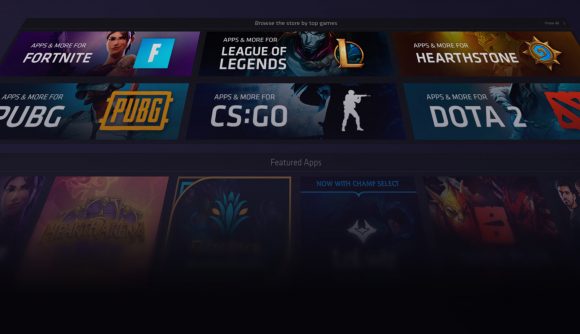Gaming YouTubers have exploded in popularity over the last few decades, becoming some of the platform’s biggest stars and most-loved channels, so it’s no surprise that those with a love of gaming want to give it a go. In fact, if you’re reading this right now, chances are you’ve got a passion for gaming that can’t be stopped, and you’ve decided it’s time to turn your hand to video creation. But with all those shiny overlays and perfect captures to live up to, you might be wondering how to even begin.
Fortunately, all the tools you need are already in one place. Believe it or not, Overwolf’s vast suite of apps – many of them directly compatible with your favorite games – are already at your fingertips, meaning you can get stuck in without any fuss. Read on to find out how to become a gaming YouTuber with Overwolf apps.
Pick a lane
Are you going to be testing out new games every week, or sticking with a specific favorite? Will you specialize in skills and tips, or will you try to make your viewers laugh? Whatever your flavor of charisma, you’re essentially becoming the host of your very own show – so that show should have a consistent theme.
Focusing on one game will mean that your aim is to become a reliable source of gameplay knowledge and information – you want the fans of that game to look at you as a trusted figure. In order to win the community’s trust, you must first get good. Before you even think about opening your channel to the world, download some training apps and boost your skills up a few notches.
For someone starting a League of Legends channel, for example, Legendary Builds is a must-have. Using a super-smart algorithm, this app runs both in-game and as a stand-alone to show you the best possible builds for you. After a few games using this app, you’ll find yourself racing through champion select like a true pro.
Add a level of interest
If you choose to focus on one game, it’s likely that Overwolf will have an array of apps and overlays that suit that game in particular. From League of Legends to Valorant, there are hundreds of apps to help you up your game and create content that your viewers can’t get anywhere else. For example, if you’re going to start a Fortnite tips and tricks channel, you’ll probably want some depth to your narration that explains the way you’re playing. You could download Fortnite Tracker to assist with this, letting the app analyze your game and give you a selection of juicy stats and highlights to get stuck into and weave into your script. It’s a surefire way to really know what you’re talking about.
If you’re into a more casual or comedic vibe, why not add some flavor with Curseforge? You’ll be able to browse hundreds of mods and add-ons for all the biggest games, managing them with ease and auto-updating as you go. Many Sims 4 or Minecraft channels use these mods to add anything into the game from lightsabers to complex interpersonal relationships. Whatever floats your boat. If you’re playing something scary or tense, you could try Pulsoid, an app that displays your real-time heart rate on screen while you play. It’s compatible with a range of heart rate monitors including the Apple Watch, and can give your viewers a unique and unexpected insight into your gameplay.
Capture your content
Now you’ve got a theme, a game (or games) in mind, and something to set you apart from the rest. It’s finally time to get recording. If you’re just starting out, there are two main ways you’ll want to do this.
One such way is to download an app like Ouch, which automatically grabs footage of your most exciting moments. Dramatic deaths in games like PUBG and Apex Legends are recorded and stored for you to review, so you can go about playing the game the way you normally would and just wait for those clickbait-y ‘WTF’ moments to occur. If you can’t find your game there, try Outplayed, which supports over 500 games for automatic capture.
The other method is a little more involved but may result in a more customized experience. With this approach, you record your whole game and review it afterwards, allowing you to pick and choose the best moments for your prospective audience. An app like Replay HUD is perfect for the task, allowing you to play as normal while it records everything from your keystrokes to your mouse commands. It also provides instant replay, so you can check if you got the perfect shot the first time around without having to wait until the end of the game.
Finish with finesse
Your video is almost ready to go, but now it’s time for the aesthetics and audio cues – potentially just as important as the gameplay itself.
Reactive apps like Apollo allow you to create your own in-game audio, replacing announcers, sound effects, and background music with whatever your heart desires. It overlays the sounds directly over the game, so you’ll only have to do one take. If you want a more traditional video but want to avoid those pesky copyright strikes, check out Musme, which connects directly to Spotify so you can pipe in some royalty-free music as you play.
The final question is – how do you edit a video for YouTube? Don’t panic, Overwolf has your back once again. It really couldn’t be simpler than Medal, the only app you’ll ever need for clipping and effects. Not only can this app record directly from your games, but it also supports one-click memes, an array of filters, video and sound effects, and more. Import footage into the interface from anywhere, and add text or GIF overlays to pump a bit of visual interest into your channel.
After all that, you’ll be ready to upload your first video and officially call yourself a Gaming YouTuber. Check out the Overwolf website for hundreds more apps, add-ons, and mods to enrich your gaming (and video-making) experience.