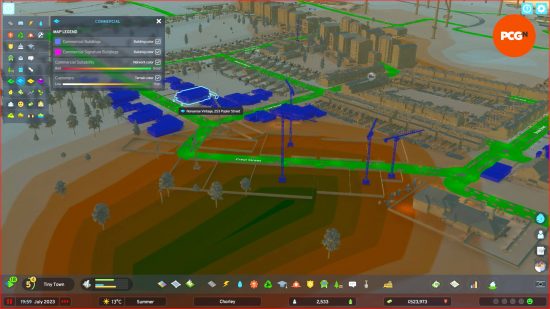How do you manage Cities Skylines 2 commercial districts? There are four main types of districts that you can create: residential, industrial, office, and commercial. The demand for each one will increase as your city expands, but there are some issues to which the fix is not immediately apparent. The commercial district has one such problem regarding the number of customers attracted to each store.
Dealing with issues that arise from Cities Skylines 2 commercial districts is just one of the many things you need to keep on top of in this city management game. You also need to ensure your Cities Skylines 2 industrial areas are thriving and that your Cities Skylines 2 taxes aren’t too harsh on your people while still giving you additional funding. For now, though, we’ll focus on the commercial districts in Cities Skylines 2, when they unlock, and how to keep them in business.
Cities Skylines 2 commercial zone unlocks
There are several different types of commercial district-adjacent tiles you can create, such as:
- Low-density commercial areas – these are your standalone shops with big parking spaces. They’re available from the beginning of the game.
- High-density commercial areas – available from Milestone 9, th
- Mixed housing – available from Milestone 5, this is a mixture of smaller commercial properties with high-rise housing on top of it. These can be built in either European or NA style.
How to prevent the Cities Skylines 2 not enough customers warning
This is perhaps your biggest worry regarding your Cities Skylines 2 commercial districts. You want your stores to be thriving businesses, as getting rent money for the property will help fund your city expansion. However, you may see from time to time a blue icon above some stores that say that the store does not have enough customers and that it’s struggling because of it.
It’s important to stress that the frequency at which this message appears may result from a bug, especially if your demand for commercial zones in your city is high. As such, the suggestions below would help if your stores are genuinely struggling, but perhaps not if there is a bug causing these prompts. Your best bet at this point is to wait for a patch.
So what could be the issue? When planning out your town, you need many people to support a commercial store, so if you build a larger-scale residential zone around a small commercial area. The closer your commercial site is to your customers, the better.
Prioritize building low-density commercial zones over high-density ones. This is because you need a whole city’s population to support a high-density commercial zone, whereas a neighborhood is enough to keep low-density ones in business.
If this doesn’t fix your issue, it may be a case of accessibility, so consider building parking spaces for your customers to drive to and park in, walking paths to and from your parking spaces, and maybe some public transportation to help funnel in non-drivers. This tends to be more of an issue if your town is on the larger side, though.
Of course, sometimes you need to shunt things around a bit to keep up with the increasing demand. Sure, it sucks to lose a business that’s been there since the first days of your city’s existence, but you have a city to run. If the shop’s not making money, then it’s perhaps better for your city in the long run to turn it into housing or whatever else your city needs.
With those tips, you should have a handle on Cities Skylines 2 commercial districts. Of course, we have plenty of other top tips in our Cities Skylines 2 guide, such as how to expand territory via the Cities Skylines 2 maps or all of the ways you can connect Cities Skylines 2 roads to link your districts together. We also have info on Cities Skylines 2 cheats and how to access the developer console.